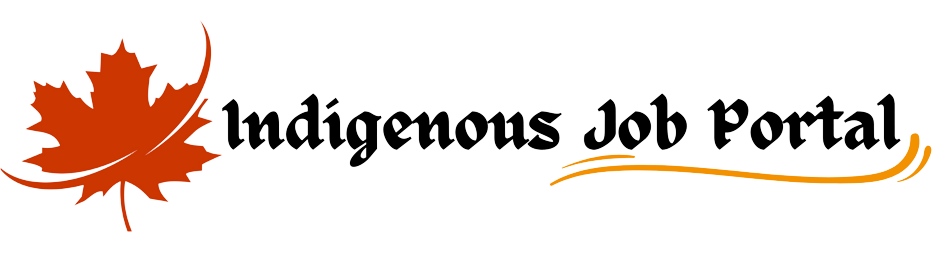Employer Guide: How to Post a JOB
Step 1: Click on “Login/Register”
————————————————————————–
————————————————————————————-
Step 2: Sign in, if you already have created an Account
Otherwise, click on “Register” option
————————————————————————————–
Step 3: Choose Employer option
And Fill the details in Employer form:
Password
Confirm Password
& Company name or Employer name
Step 4: Once register, you will be taken to your Job Portal Dashboard
Step 5: Click on “Submit Job”
If you haven’t subscribed to any plan, then you would be offered to select Package as per your needs.
Optional:
(If you don’t want to Post Job at the moment and just interested in buying package for later use, then select “Package Menu” on top Header)
Step 6: After selecting Ideal Package as per your needs, you will be prompted to “Post a New Job” page:
Employer Guide: How to Post a JOB
Step 1: Click on “Login/Register”
————————————————————————————-
Step 2: Sign in, if you already have created an Account
Otherwise, click on “Register” option
————————————————————————————–
Step 3: Choose Employer option
And Fill the details in Employer form:
Password
Confirm Password
& Company name or Employer name
————————————————————————————–
Step 4: Once register, you will be taken to your Job Portal Dashboard
————————————————————————————–
Step 5: Click on “Submit Job”
————————————————————————————–
If you haven’t subscribed to any plan, then you would be offered to select Package as per your needs.
Optional:
(If you don’t want to Post Job at the moment and just interested in buying package for later use, then select “Package Menu” on top Header)
————————————————————————————–
Step 6: After selecting Ideal Package as per your needs, you will be prompted to “Post a New Job” page:
————————————————————————————–
Enter all the details.
Note: To write company URL in correct format use
https:// in beginning
Note: “Job Apply Type” should be selected carefully
Internal: Application will come to your Dashboard at indigenousJobPortal.com
External URL: Applicants will go to your website link to apply the job
Email: Applications will come to Email address
Step 7: Click on Save & Preview
Step 8: Proceed with payments.
You may enter Promo code “Canada10” to get 10% off
Your Job will be live once reviewed. (Takes less than 12 hours for jobs to get reviewed by our team and publish them)